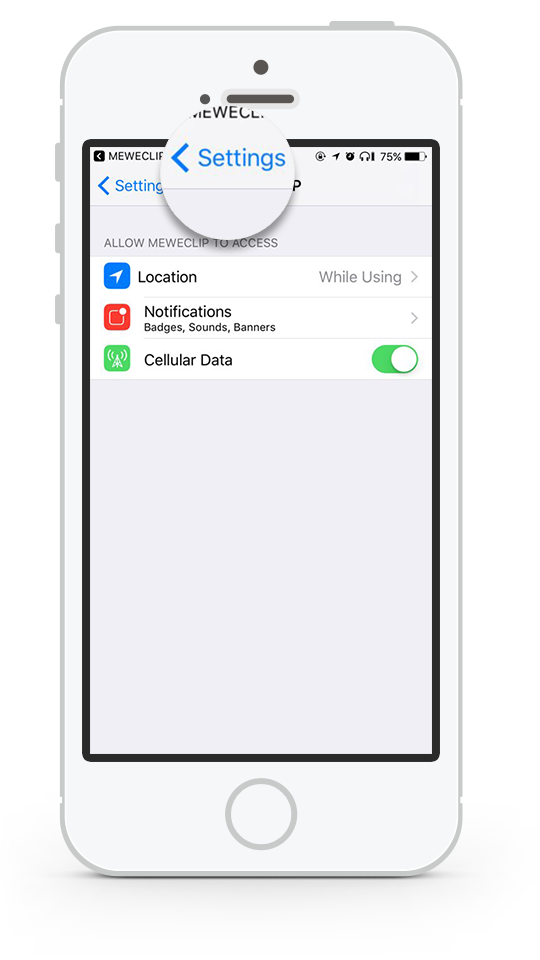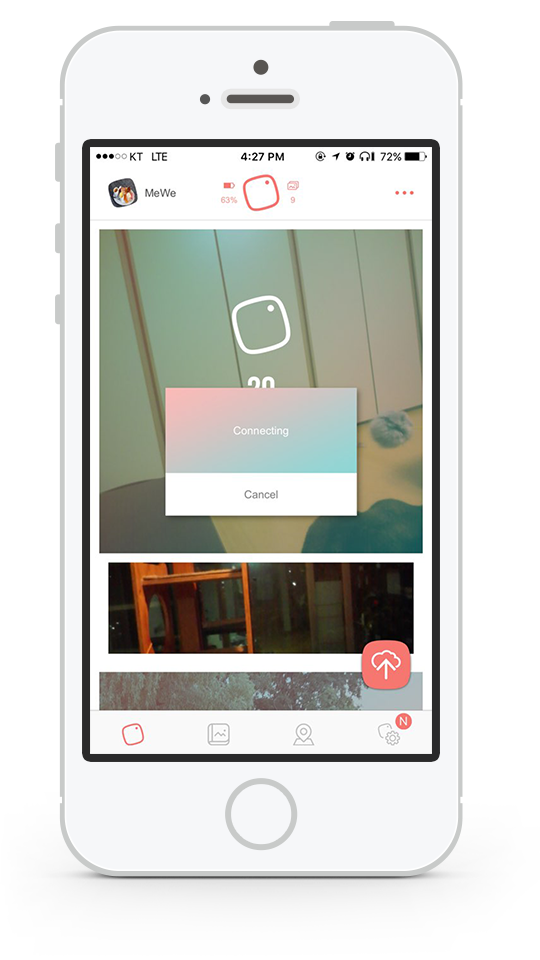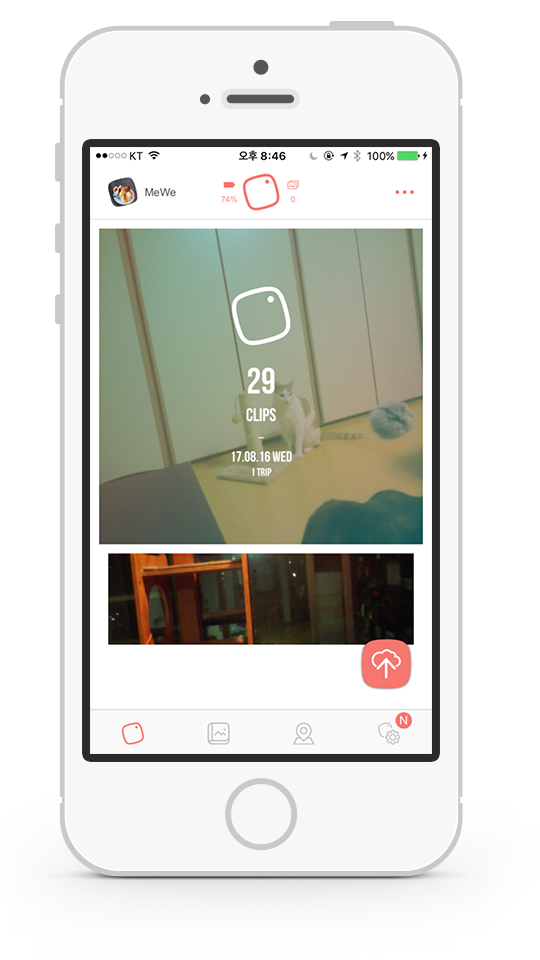Sending photos to your phone II
The routine of receiving pictures on iPhone is different from that of Android.
There are more steps to go through due to the Apple’s security policy.
- Unlike Android phone, you need to set up the network manually on the iPhone.
- When you start the photo transmission, you will see a pop-up message with a password for connecting MEWECLIP network.
- Please remember the given password to input in the network setting.
- You need to input the password only one time.
- Clicking “OK” will take you to the setup pages.
Sending photos to your phone III
Go to Wi-Fi setting page. If you do not see the Wi-Fi setting menu, scroll up/down to find it.
Click the MEWECLIP network and input the given password, the MEWECLIP network is now linked up and ready to receive photos from the camera. You will see an additional message under the MEWECLIP network name, saying, “No Internet connection.” Just ignore this message and continue to the next step. Lastly, click the “MEWECLIP” menu along the top left of the display.